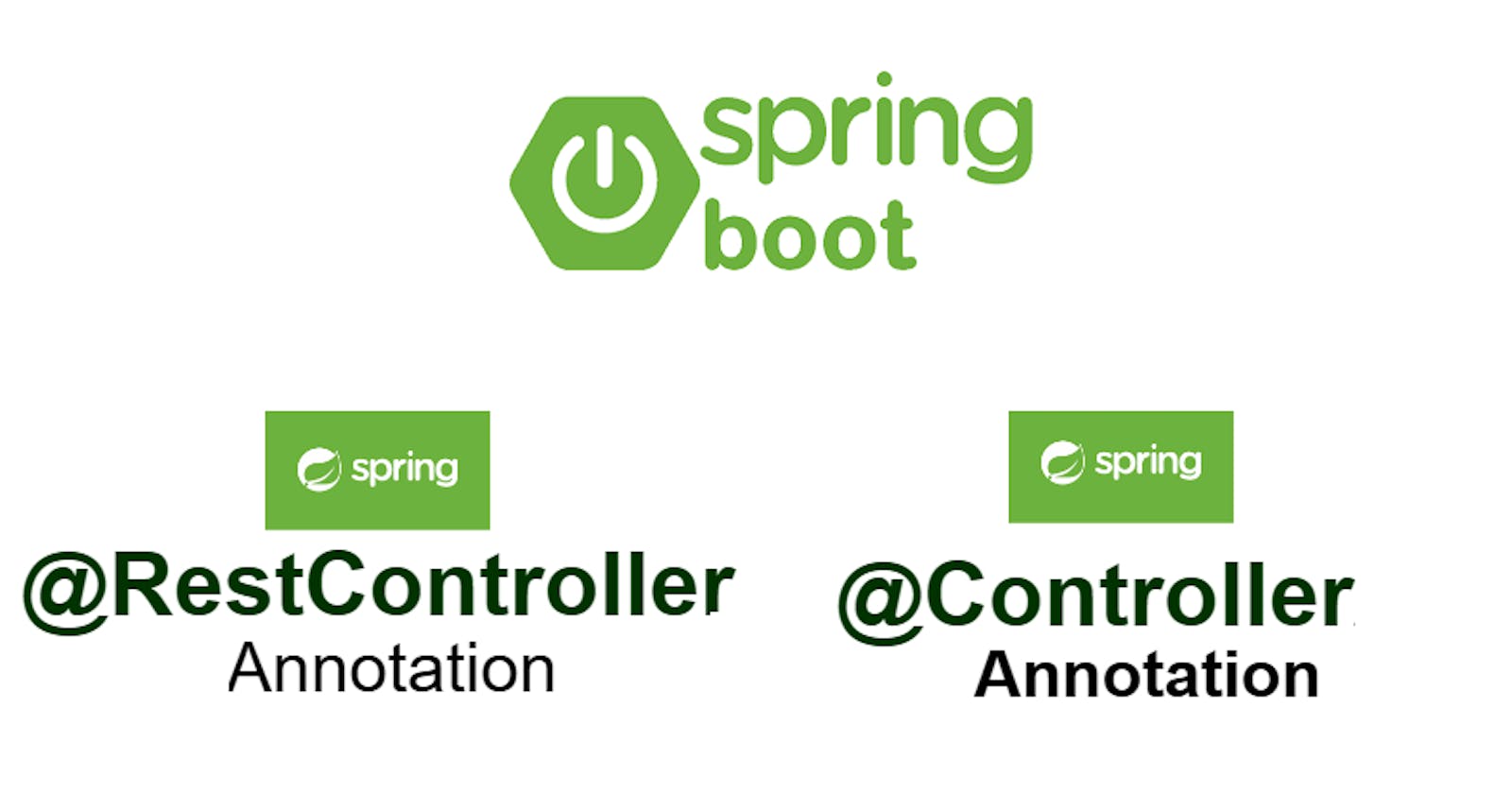In the world of Spring Framework, understanding when to use @RestController and @Controller annotations is crucial for developing web applications effectively. Both annotations play a significant role in the creation of web services, yet they serve different purposes. This article aims to clarify the distinction between them and provide guidance on when to use each, accompanied by code samples for a better understanding.
Certainly! Below are more detailed code snippets to illustrate the use of @RestController and @Controller in Spring.
Understanding @RestController
@RestController is a specialized version of the @Controller annotation that was introduced in Spring 4.0 to simplify the creation of RESTful web services. It is a convenience annotation that combines @Controller and @ResponseBody annotations, which means that it not only handles HTTP requests but also ensures that the response body is serialized directly into the HTTP response body.
When to Use @RestController
Use @RestController when you are developing a RESTful web service. This is ideal for service-oriented applications where the focus is on sending data in various formats such as JSON, XML, or custom media types.
Code Sample: @RestController
import org.springframework.http.HttpStatus;
import org.springframework.http.ResponseEntity;
import org.springframework.web.bind.annotation.GetMapping;
import org.springframework.web.bind.annotation.PathVariable;
import org.springframework.web.bind.annotation.RestController;
@RestController
public class BookController {
@GetMapping("/books/{id}")
public ResponseEntity<Book> getBookById(@PathVariable String id) {
// Assume this method calls a service to find a book by its ID
Book book = new Book(id, "Spring in Action", "Craig Walls");
// Check if the book is null and return 404 Not Found
if (book == null) {
return new ResponseEntity<>(HttpStatus.NOT_FOUND);
}
// If the book is found, return it with 200 OK
return new ResponseEntity<>(book, HttpStatus.OK);
}
// Book class for demonstration
static class Book {
private String id;
private String title;
private String author;
// Constructor, Getters and Setters
public Book(String id, String title, String author) {
this.id = id;
this.title = title;
this.author = author;
}
// Getters and setters omitted for brevity
}
}
In this example, ResponseEntity is used to return the Book object with an HTTP status code. If a book is found, it returns the book with a 200 OK status. If not found, it returns a 404 Not Found status. This approach provides more control over the HTTP response.
Understanding @Controller
@Controller is a more traditional annotation used for Spring MVC web applications. It is primarily used to develop web pages with Spring MVC and Thymeleaf or JSPs where the controller's role is to prepare a model map with data and select a view to render the HTML UI.
When to Use @Controller
Use @Controller when your application needs to serve HTML templates. This is typical for applications that require server-side rendering of the UI.
Code Sample: @Controller
import org.springframework.stereotype.Controller;
import org.springframework.ui.Model;
import org.springframework.web.bind.annotation.GetMapping;
@Controller
public class PageController {
@GetMapping("/welcome")
public String welcomePage(Model model) {
model.addAttribute("greeting", "Welcome to our Spring Application!");
return "welcome";
// Refers to welcome.html in the /resources/templates directory
}
}
This example showcases a traditional Spring MVC controller designed to serve HTML views. The @Controller annotation is used to indicate that the class is a web controller. The method welcomePage adds a greeting message to the model and returns the name of the view (welcome.html) to be rendered. This approach is typical for applications that require server-side rendering of the UI.
Conclusion
Choosing between @RestController and @Controller depends largely on the type of application you are developing. For RESTful services, @RestController is the go-to, as it simplifies the development process by combining @Controller and @ResponseBody. On the other hand, @Controller is ideal for applications that require server-side rendering of the UI. Understanding the differences and applications of these annotations allows developers to use the Spring Framework more effectively in creating well-structured web applications.